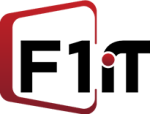In today’s digital era, the intersection of healthcare and technology has never been more prominent or vital. Particularly in the field of dentistry, reliable IT infrastructure forms the backbone of successful, efficient, and patient-centered practices. At F1 iT, we’re committed to empowering dental practices by demystifying complex IT concepts, one of the most crucial being hardware setup and maintenance.
Understanding the role and importance of the different components of your practice’s IT system is the first step towards harnessing technology’s full potential. In this blog post, we’ll explore key hardware components such as servers, workstations, telephony (VOIP), Point Of Sale (POS) systems, intake devices, and the ongoing maintenance necessary for smooth operations.
Servers: The Heart of Your IT System
Visualize your dental practice’s IT system as a human body, where servers act as the pulsating heart. Their function is vital, continually circulating essential data to all the system’s corners, just as the heart pumps blood to every cell in the body. Servers are the primary data stores, management centers, and distributors, which provide the other networked devices, like computers and printers, with the necessary information. Consequently, this enables your staff to access critical information like patient records, appointment schedules, and billing data in real-time, enhancing productivity and patient care.
The setup of a robust and secure server is as crucial as having a healthy heart. It forms the bedrock of your IT infrastructure, supporting every other aspect of the system, and facilitating the seamless operations of your practice. Hence, the importance of the decision-making process when setting up a server cannot be understated. The choice of the right server hinges on numerous factors like your practice’s size, specific needs, and allocated budget. For instance, a larger practice may need a more sophisticated server system compared to a smaller one. It’s akin to picking the right dental equipment: a careful evaluation based on your unique requirements is crucial.
Choosing between an on-site server setup or a cloud-based solution can also be a pivotal decision. An on-site server offers more control and may be favorable for larger practices, while a cloud-based server can be a cost-effective, scalable solution suitable for smaller practices or those with multiple locations.
However, much like the human heart, a server requires regular maintenance and care for optimal performance. This includes routine data backups, essential for protecting your practice against data loss, and regular software updates to ensure your system benefits from the latest enhancements and security features. Just as a heart can falter without proper care and attention, a neglected server can significantly impact your practice’s functionality, making regular maintenance not just important but essential.
Workstations: The Frontline of Patient Care
Workstations in a dental practice – the computers, laptops, tablets, and other tech devices that your team uses – function as the frontline in patient care. They are the physical interfaces where staff members interact with the digital aspects of your practice, from scheduling appointments and managing patient data to conducting virtual consultations. Every day, these workstations perform a multitude of tasks, acting as the nerve centers of your practice’s operational activities.
Efficient workstations are to a dental practice what well-trained staff are to patient care: essential. Setting up these workstations is a nuanced process that goes beyond merely buying hardware. It requires careful selection of the right devices suited to your specific needs, accompanied by the installation of necessary software. Whether it’s practice management software or specific dental imaging applications, each plays a crucial role in the functioning of your workstations.
Moreover, it is of paramount importance that these workstations are securely connected to your network. Just as a secure environment is essential for your patients to feel comfortable, a secure digital environment is necessary for your staff to work efficiently. This involves setting up secure network access, installing antivirus solutions, and ensuring the secure storage and transmission of sensitive patient data.
However, merely setting up workstations is not enough. Like the dental equipment you use, these devices require regular maintenance to stay reliable and secure. This can include updating software to ensure you’re using the most current versions, checking hardware performance to prevent unexpected breakdowns, and staying up-to-date with the latest cybersecurity measures to protect your data. In essence, maintaining workstations is a lot like dental hygiene: regular check-ups and routine care can prevent major issues down the line, ensuring they remain a reliable tool in providing exceptional patient care.
Telephony (VOIP): Streamlining Communication
The advent of Voice over Internet Protocol, commonly known as VOIP, has revolutionized communication in several industries, dental practices being no exception. Much like the transition from traditional to digital X-rays in dentistry, VOIP has moved voice calls from the traditional phone line to the versatile domain of the internet. The result? Enhanced efficiency, cost savings, and a plethora of advanced features that can improve the patient experience and streamline operations.
One of the key advantages of using VOIP in a dental practice is the potential cost savings. Traditional phone lines often involve hefty installation costs and high monthly bills, especially if international calls are a frequent requirement. However, with VOIP, the cost of communication reduces significantly as calls are made over the internet. This makes VOIP a cost-effective solution, especially for practices with multiple locations or those offering tele-dentistry services.
VOIP systems also offer a degree of scalability that traditional phone systems can’t match. Whether your practice is growing, downsizing, or moving, adapting your VOIP system to match your current requirements is as simple as adding or removing users on the software. This makes VOIP a flexible and future-proof solution.
Additionally, VOIP systems come with a range of advanced features that can significantly enhance your practice’s operations. Features like voicemail-to-email and call forwarding make managing communication more efficient. Imagine being able to check patient voicemails on your email while away from the office, or forwarding office calls to your mobile when you’re out attending a dental conference. These features aren’t just convenient; they ensure you never miss an important call.
Perhaps the most significant advantage of VOIP for dental practices is the potential for integration with other systems. For instance, integrating your VOIP system with your patient management software could automate patient appointment reminders, reducing no-shows and saving your staff valuable time. This level of integration and efficiency is why VOIP isn’t just a communication tool—it’s a comprehensive solution for streamlining operations and improving patient communication in modern dental practices.
Point Of Sale (POS) Systems: Simplifying Transactions
In today’s fast-paced world, efficient and reliable transaction systems are more important than ever, and the dental industry is no exception. Point Of Sale (POS) systems sit at the nexus of the financial aspect of a dental practice, processing patient payments smoothly and accurately. Yet, the role of a POS system extends beyond merely being a transaction terminal. Modern POS systems are robust tools that integrate with your practice management software, bridging the gap between clinical services and financial transactions.
One of the fundamental roles of a POS system in a dental practice is the accurate processing of payments. Whether it’s accepting credit card payments, processing insurance claims, or managing cash transactions, a reliable POS system ensures every transaction is handled efficiently. Moreover, it reduces the chances of errors that could potentially lead to financial discrepancies and dissatisfied patients.
POS systems aren’t just about transactions; they’re about integration. The ability to integrate your POS system with your practice management software can bring about a level of streamlining that’s beneficial for both your staff and patients. It automates the billing process, transferring details of dental procedures directly from the treatment room to the payment counter. This not only minimizes administrative tasks for your staff but also increases the accuracy of your records, thereby improving your practice’s overall financial health.
Setting up a POS system involves more than just software; it requires the right hardware too. From credit card processing machines that accommodate all types of cards to receipt printers that provide patients with clear, detailed billing information, and cash drawers that keep your earnings secure, each component plays a crucial role. Regular maintenance of this hardware is also essential to ensure continuous, smooth operations.
In summary, a well-setup and maintained POS system is more than a financial tool; it’s an integral part of the patient journey. It simplifies transactions, streamlines operations, and contributes to an overall seamless and satisfying patient experience.
Intake Devices: Enhancing Patient Experience
The paradigm of patient experience has shifted in recent years, with an increased focus on making interactions as efficient and hassle-free as possible. A cornerstone of this modern patient-centered approach is the use of intake devices, a simple technological advancement that can transform administrative processes in a dental practice.
Intake devices, typically in the form of user-friendly tablets, have the power to significantly expedite patient check-ins. Instead of spending their initial minutes at your practice filling out paperwork, patients can swiftly input necessary information digitally. Health histories, personal data updates, and consent for procedures can all be easily captured via these devices. By eliminating the paper trail, these devices not only make the process quicker but also contribute to the global effort to reduce paper waste.
Moreover, the use of intake devices can greatly minimize the errors that are often associated with manual data entry. Misread handwriting or skipped fields can lead to inaccuracies that could potentially affect patient care. With digital input directly from patients, data is clear, complete, and immediately available for review by the dental care team. The end result? An improved and more accurate patient record system.
While the advantages of intake devices are numerous, their efficacy lies in their proper functioning. Regular maintenance of these devices is a necessity to ensure they consistently provide the streamlined experience they are intended for. From software updates to hardware checks, keeping these devices in optimal condition ensures the smooth flow of operations in your practice.
To summarize, intake devices offer a dual benefit: they enhance patient experience by simplifying administrative processes, and they support staff efficiency by reducing manual data entry and its associated errors. In the modern dental practice, they aren’t just useful tools—they’re essential for a streamlined, patient-focused experience.
Hardware Maintenance: The Key to Longevity and Efficiency
In a world driven by technology, hardware forms the foundation of any IT system. It’s the tangible machinery and devices that make all digital tasks possible. While setting up state-of-the-art hardware is essential, ensuring its longevity and efficiency relies heavily on regular and thorough hardware maintenance.
Proper hardware maintenance is akin to taking care of a vehicle. Regularly scheduled checkups can help detect issues early, before they turn into major problems. For example, checking the health and integrity of hard drives can prevent catastrophic data losses, while regular cleaning can prevent overheating issues. Furthermore, updating hardware drivers ensures all components function at their peak capability and are compatible with other elements of your IT system.
Timely repairs form another crucial aspect of hardware maintenance. Wear and tear are natural in any hardware component. However, addressing these issues promptly can prolong the lifespan of your hardware and prevent unexpected system failures that could disrupt your dental practice. A broken down server or a malfunctioning workstation can lead to loss of valuable time and patient dissatisfaction, making timely repairs integral to your practice’s smooth operation.
Efficient troubleshooting is the backbone of comprehensive hardware maintenance. Not every issue necessitates a complete hardware replacement. Sometimes, efficient troubleshooting can identify a minor issue that, when fixed, can restore the hardware to its full functionality. This not only saves cost but also minimizes the downtime associated with hardware replacements.
In line with F1 iT’s value of being proactive, regular hardware maintenance embodies the philosophy of investing skill and effort now to prevent future disappointments. It’s a strategic approach to IT management that prioritizes prevention over cure, ensuring that your dental practice’s IT system remains robust, efficient, and ready to support your mission of providing superior patient care.
A well-maintained IT system can make a notable difference in your practice’s efficiency and the quality of care you provide to your patients. Ensuring servers are running smoothly, workstations are optimized, communications are clear, transactions are streamlined, and patient intake is efficient are all part of a robust and reliable IT setup. But, like any high-performance system, these components need regular checkups and tune-ups. That’s where the role of IT experts like F1 iT comes in.
We understand the unique needs and challenges of dental practices, and we know that every office’s requirements are different. Our team is committed to providing tailored solutions, from hardware setup to ongoing maintenance, ensuring your IT systems support your practice’s goals and growth.
At F1 iT, we believe in the power of technology to create amazing patient experiences. We stand by our commitment to put our customers first and provide consistent, proactive, and trustworthy IT support. Whether you’re setting up a new practice or looking to optimize your existing IT systems, our expert team is ready to assist.
Dental practices of the future are not just about superior dental services—they’re also about enhanced patient experiences, streamlined operations, and robust data security. By focusing on optimal hardware setup and maintenance, you’re investing in the future of your practice.
Together, let’s create better dental practices. Reach out to F1 iT today!